PickUp Patrol (PUP)
ECS will use a system called PickUp Patrol to help the district track dismissals and end of the day changes including afterschool programming. PickUp Patrol (PUP) provides families with a convenient way to change their student’s dismissal plans and ensures our students are accurately dismissed each day.
How It Works:
1. When you receive the registration email, log in right away and enter your child’s default plan.
2. Whenever your child is following a plan other than their Default Plan you’ll submit the
change using the PickUp Patrol app.
Examples of a plan change:
Your child is sick and will not be attending school today.
Your child has a doctor's appointment and will be leaving early.
Your child normally rides the bus but is getting picked up today.
Your child will be arriving late.
Your child is getting picked up by someone other than yourself.
3. When the change is submitted, the school will be notified and we’ll relay the change to your child.
4. Register: In the next few days/weeks you will receive a registration email with a link to set up your account. The web app is free for parents and you can use it from your phone or computer. When you receive the registration email, log in right away to confirm your child’s default plan.
All changes should be submitted through PickUp Patrol.
Thank you for using PickUp Patrol to make safety a priority and to ensure our dismissal process is efficient for all our learners.
If you have any questions, please first check the PUP Parent Guide or reach out to your building office manager.